iQuran is a nice userfriendly android application. Read the Holy Quran in Arabic alongside its translation. It provides verse by verse audio playback, color coded Tajweed, repeat functions, unlimited bookmarks, search, excellent navigational controls, several translations and reciters and much more.
NOTE: Permission to "read phone state" is only required in order to pause recitation in case the phone rings or in case you place a call while recitation is playing in the background.
With iQuran you enjoy:
* Color coded Tajweed (Pronunciation) Rules, the first and only Qur'an software to offer live rendered Tajweed rules.
* Zoom-in feature to enlarge Arabic script
* Full landscape support
* Unlimited bookmarks and tags with notes
* Several translations
* Quranic Supplications
* A powerful full-text search engine
* Several downloadable recitations for verse by verse recital (supports gapless/continuous recitation for all reciters except Husary)
* Powerful audio controls with an option to group playback of verses to aid in memorization
iQuran provides the following translations:
* English & Transliteration
* German
* French
* Indonesian
* Urdu (requires OS 3.0+)
* Farsi (requires OS 3.0+)
* Melayu
* Spanish
* Turkish
* Russian
* Bosnian
* Dutch
* Italian
* Albanian
* Romanian
* Japanese
* Bangla
Included reciters are:
* Sheikh Husary
* Mishary Al-Afasy
* Saood & Shuraim
* Abu Bakr Ash-Shatree
* Abdul Basit
* Ghamdi
* Mahir Al-Muayqali
iQuran has been designed to work on all Android devices.
How to:
1. Install iQuran apk
2. Open the installed app - this would create data folder in your sdcard automatically.
3. Unzip audio data file
4. Copy this unzipped folder "1" to your internal memory folder:
iQuran>audio_v2>
all your audio data are to be copied to this folder "audio_v2"
*for those who do not have enough internal memory you could change your data folder to your External SD Card. Open iQuran press menu button > "manage storage & Data"
your external card should be identified with something like "extSdCard"
DOWNLOAD AUDIO DATA
DOWNLOAD FROM GOOGLE PLAY

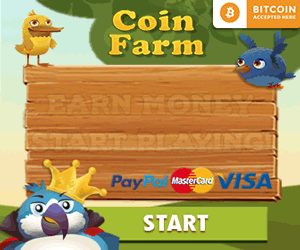

+for+Android+APK+with+Offline+Audio+Data.jpg)





